REST API
Recommended Tools
Troubleshooting
- JSON Formatter: CTRL/CMD+Click a triangle to collapse/expand nodes at the same level.
- YARC: When testing with Basic Authentication, make sure you are logged out of WordPress first.
Getting Started
WP API supports all HTTP Methods: GET, POST, PUT, PATCH, DELETE, OPTIONS. WP API respects permissions but the developer must setup authentication separately.
Schema
WP API is self-documenting. Send an OPTIONS request to any endpoint and get back
JSON Schema compatible info on how to use it:
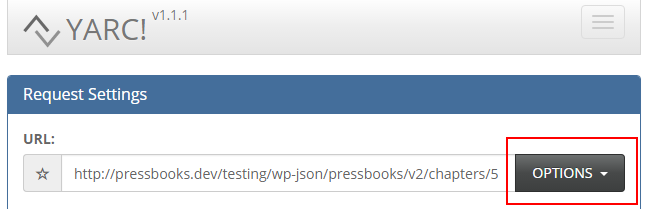
Options in YARC
To get the entire API schema in a single query, add context=help at the index. (Ie. http://site/book/wp-json?context=help )
Multisite
Pressbooks has different API endpoints for book and the root site:
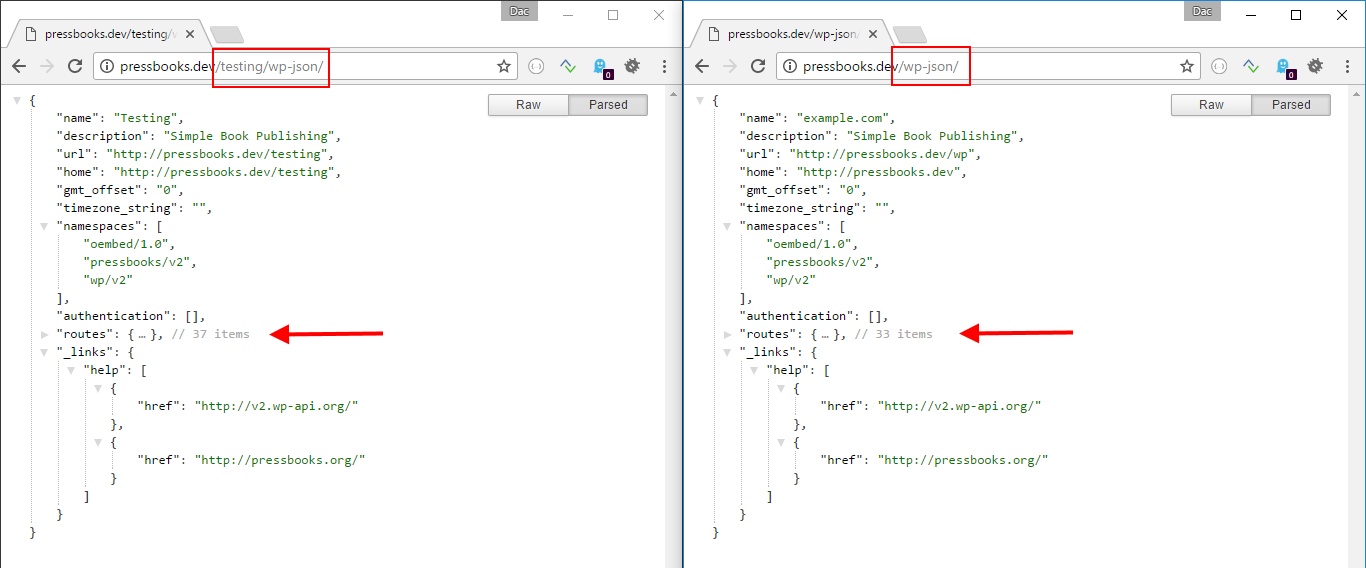
Features
WP API items have a _links node based on HAL (Hypertext Application Language):
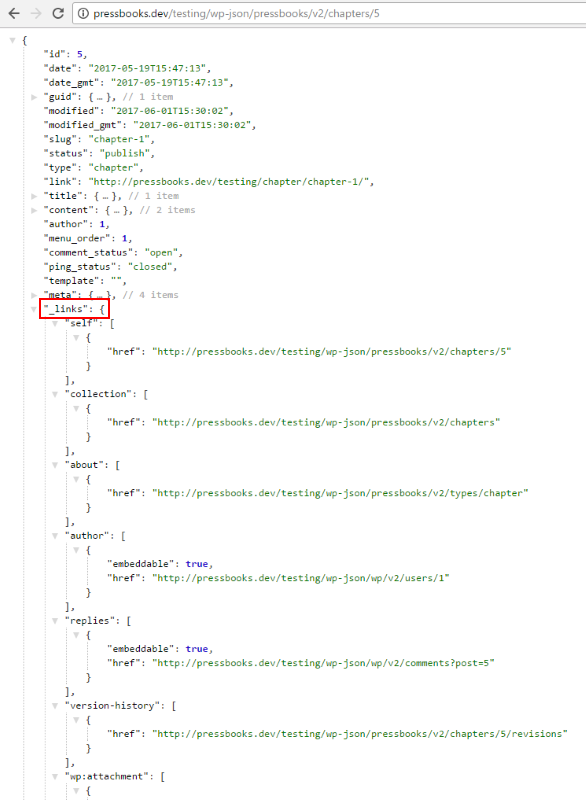
To reduce the number of HTTP requests use the _embed parameter to tell the API that the response should include embeddable resources.
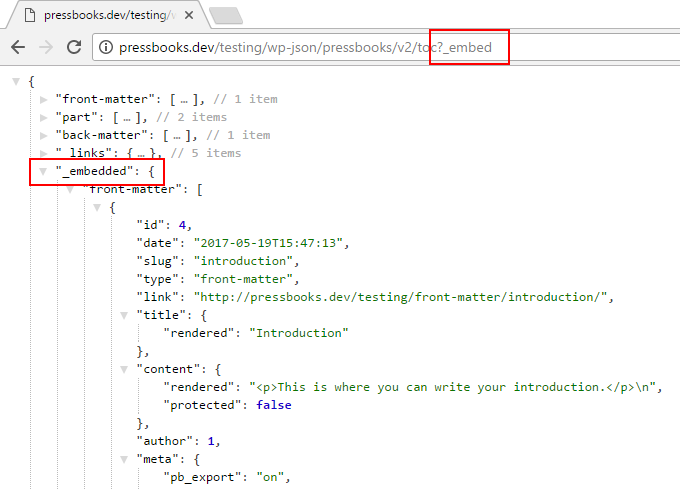 ]
]
WP API exposes pagination info in the response header.
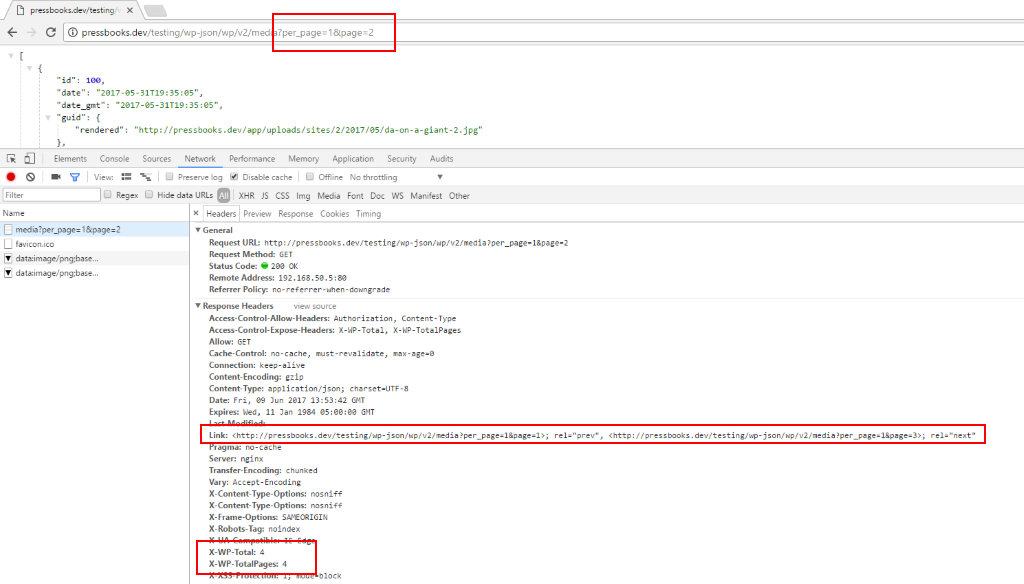 ]
]
PHP to JSON
WP API renders JSON in a generic way that does not match the DB columns. Keep calm and RTFM:
if ( ! empty( $schema['properties']['author'] ) ) {
$data['author'] = (int) $post->post_author;
}
if ( ! empty( $schema['properties']['slug'] ) ) {
$data['slug'] = $post->post_name;
}
if ( ! empty( $schema['properties']['content'] ) ) {
$data['content'] = array(
'rendered' => post_password_required( $post ) ? '' : apply_filters( 'the_content', $post->post_content ),
'protected' => (bool) $post->post_password,
);
}{
"author": 1,
"slug": "chapter-1",
"content": {
"rendered": "<p>This is the first chapter in the main body of the text. You can change the text, rename the chapter, add new chapters, and add new parts.</p>",
"protected": false
}
}