PhpStorm Configuration
Enable WordPress Integration
Go to Settings → PHP → Frameworks → WordPress, click enable and set installation path to ~/Code/pressbooks-dev/site/web/wp:
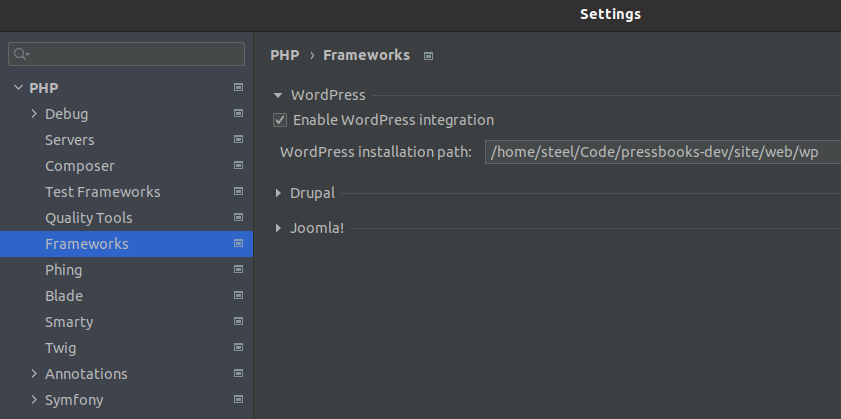
NPM
Right click on package.json, select "Show npm Scripts":
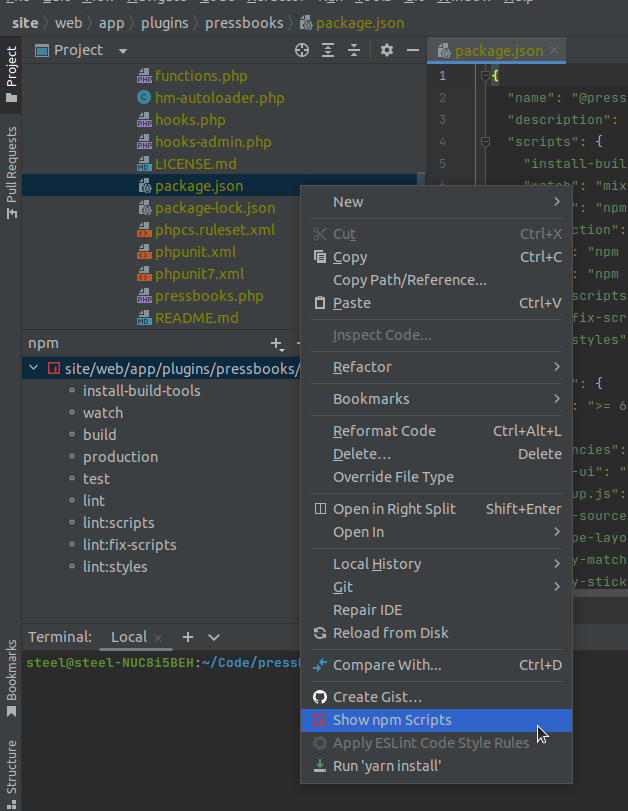
Databases
In the Database tool window (View → Tool Windows → Database), click the plus symbol, select Data Source → MariaDB. Call the database Pressbooks Test, and set the following values:
In the General tab (Tip: Credentials are comming from the /site/.env file):
- Host: 127.0.0.1 (Port: 3306)
- Authentication: User & Password
Provide the user & password for a user who has database access to your local installation.
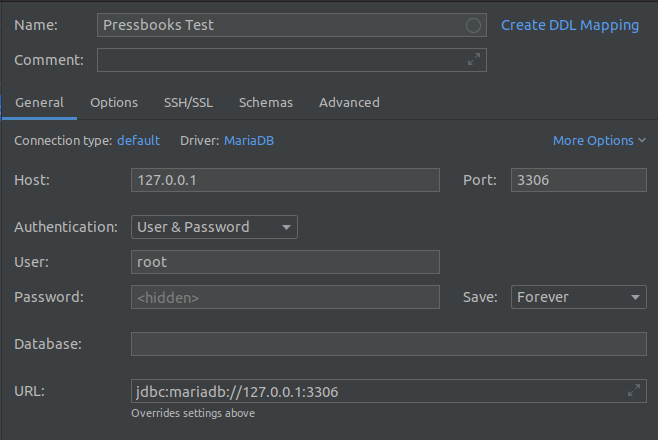
In the SSH/SSL tab:
- Proxy host: pressbooks.test (Port: 22)
- Proxy user: vagrant
- Auth type: Key pair (OpenSSH)
- Private key file:
~/Code/pressbooks-dev/trellis/.vagrant/machines/default/virtualbox/private_key - Make sure the
Parse config file ~/.ssh/configoption is not selected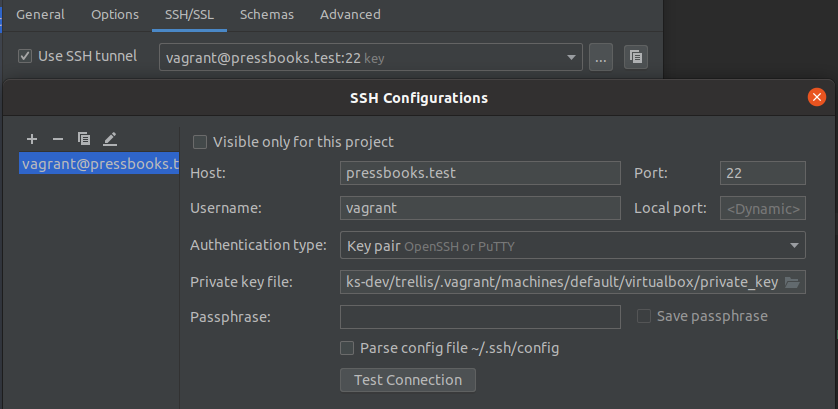
Configure Remote PHP Interpreter
Open Settings → PHP and find the CLI Interpreter option. Click the three dots [...], click the plus symbol, select "From Docker, Vagrant, VM, WSL, Remote" and set "Vagrant Instance File" to your Trellis directory.
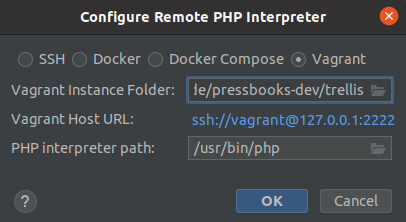
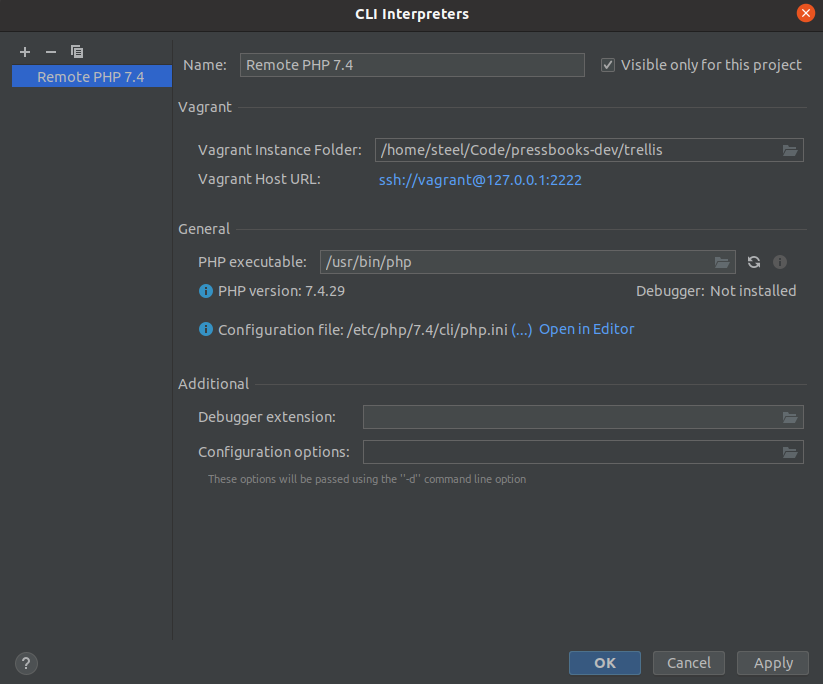
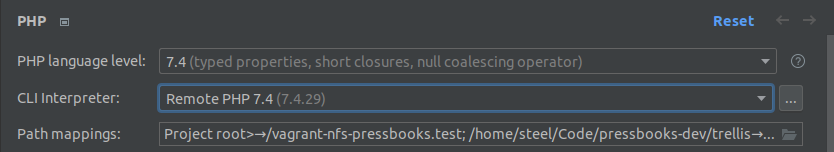
XDebug
Update to the latest PHPStorm and get the Xdebug Helper Chrome plugin.
Go to Settings → PHP > Servers, create a new server named pressbooks.test and map:
pressbooks-dev/siteto/srv/www/pressbooks.test/currentpressbooks-dev/trellisto/home/vagrant/trellis
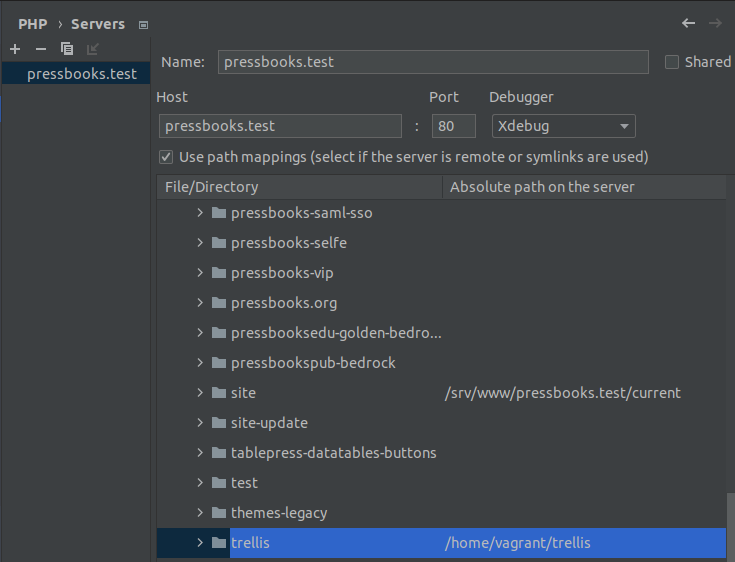
Enable Xdebug Helper in Chrome, set some break points in PhpStorm, enable the "Start Listening for PHP Debug Connections" telephone icon in PhpStorm, and reload the website in Chrome:
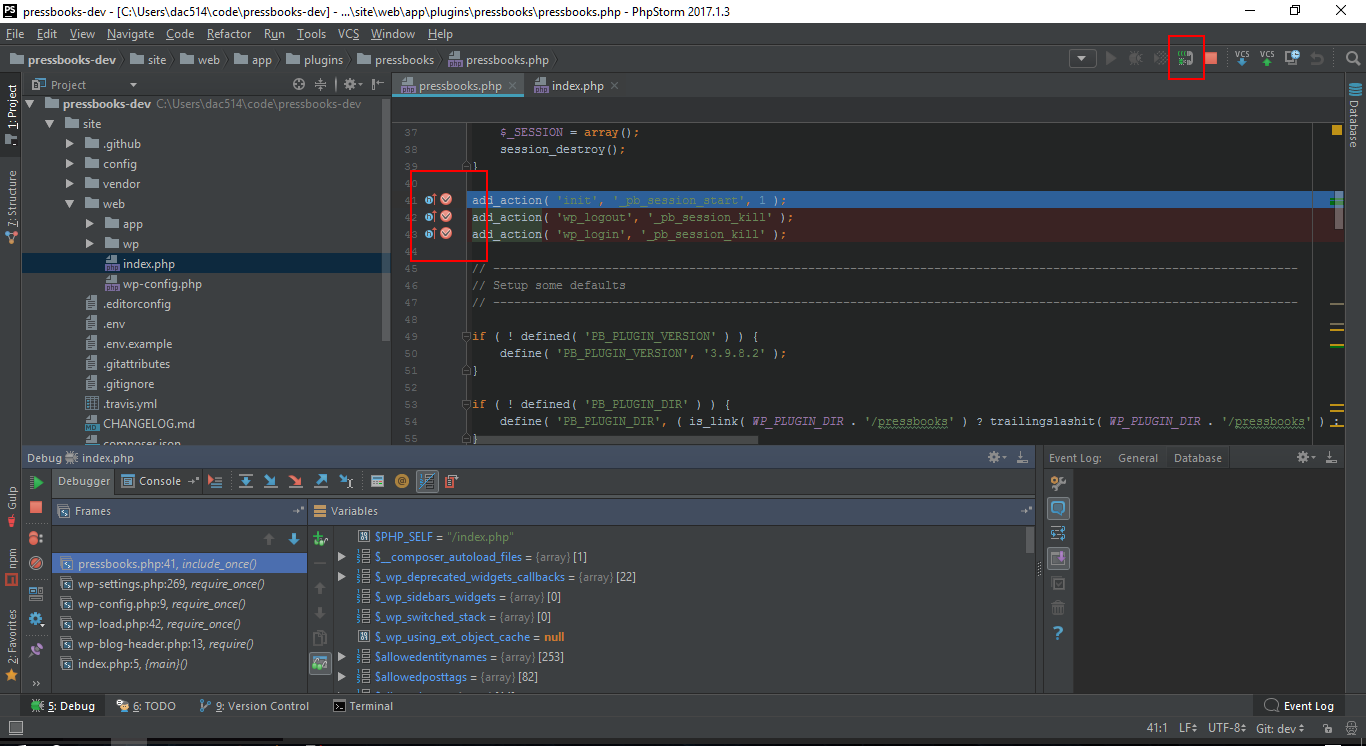
Configure Remote PHPUnit
Settings → PHP → Test Frameworks, create a new configuration based on Remote Interpreter, set path to autoload and configuration to point to files on remote server:
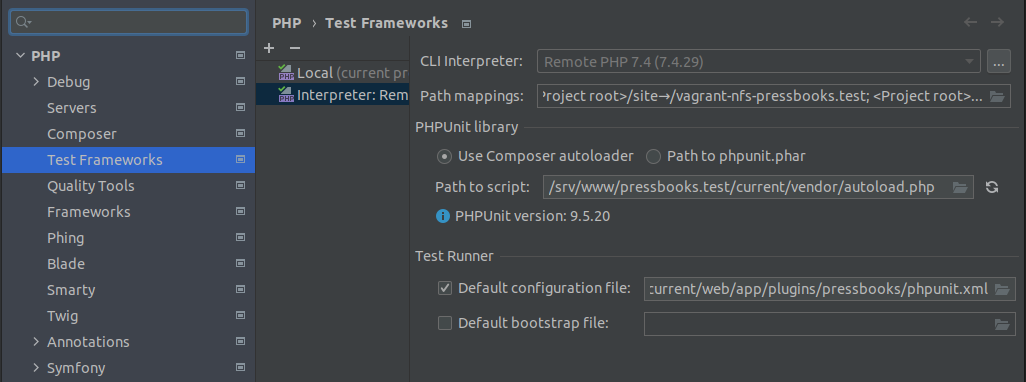
Click the three dots [...] next to path mappings and set pressbooks-dev/site to /srv/www/pressbooks.test/current:
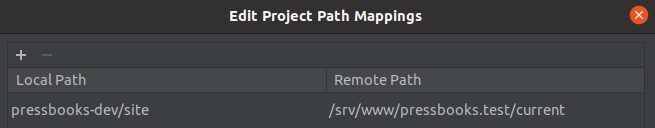
Create and run new test configurations with "Test scope: Defined in the configuration file"
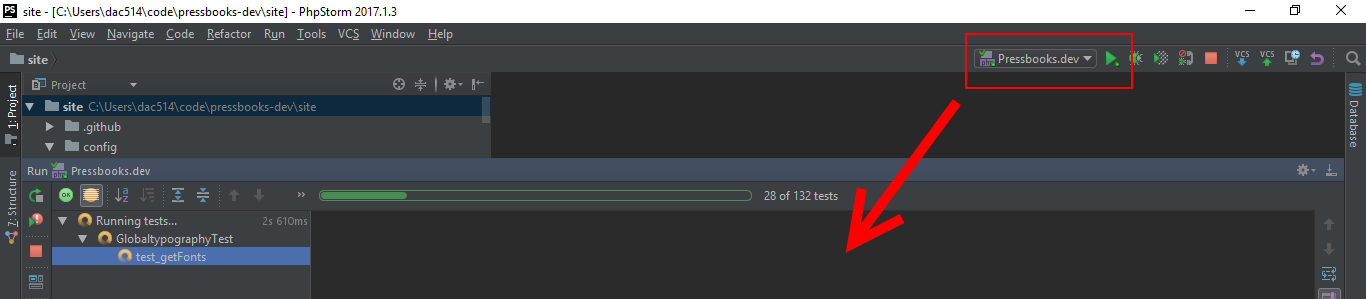
Troubleshooting: If you have restarted your VM you will see a PHP Fatal error: require_once(): Failed opening required '/tmp/wordpress-tests-lib/includes/functions.php' Fix by re-running bin/install-wp-tests.sh
